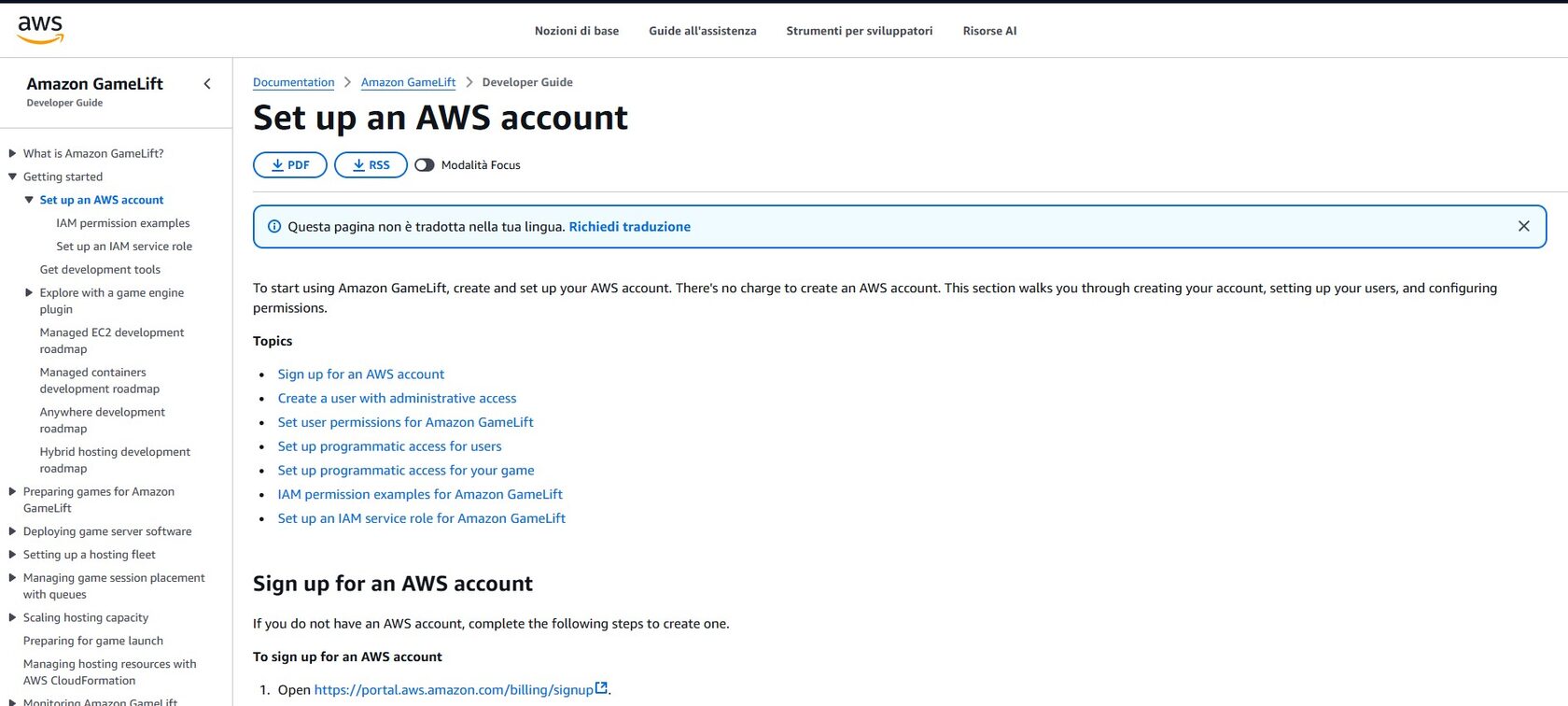As part of our plan to create a dedicated server, the team decided to use AWS for hosting. A crucial first step was setting up an AWS account, which was done following this guide.
The account creation process was straightforward, though it required credit card information for billing purposes. While our project should remain within the AWS Free Tier, we took extra precautions to avoid unexpected charges.
To monitor costs, I set up a CloudWatch billing alarm that notifies me if account expenses exceed $5.00. This was done using this guide.
Additionally, AWS provides the Billing and Cost Management tool, which allows us to track estimated charges and ensure there are no unexpected expenses.
The account creation process was straightforward, though it required credit card information for billing purposes. While our project should remain within the AWS Free Tier, we took extra precautions to avoid unexpected charges.
To monitor costs, I set up a CloudWatch billing alarm that notifies me if account expenses exceed $5.00. This was done using this guide.
Additionally, AWS provides the Billing and Cost Management tool, which allows us to track estimated charges and ensure there are no unexpected expenses.
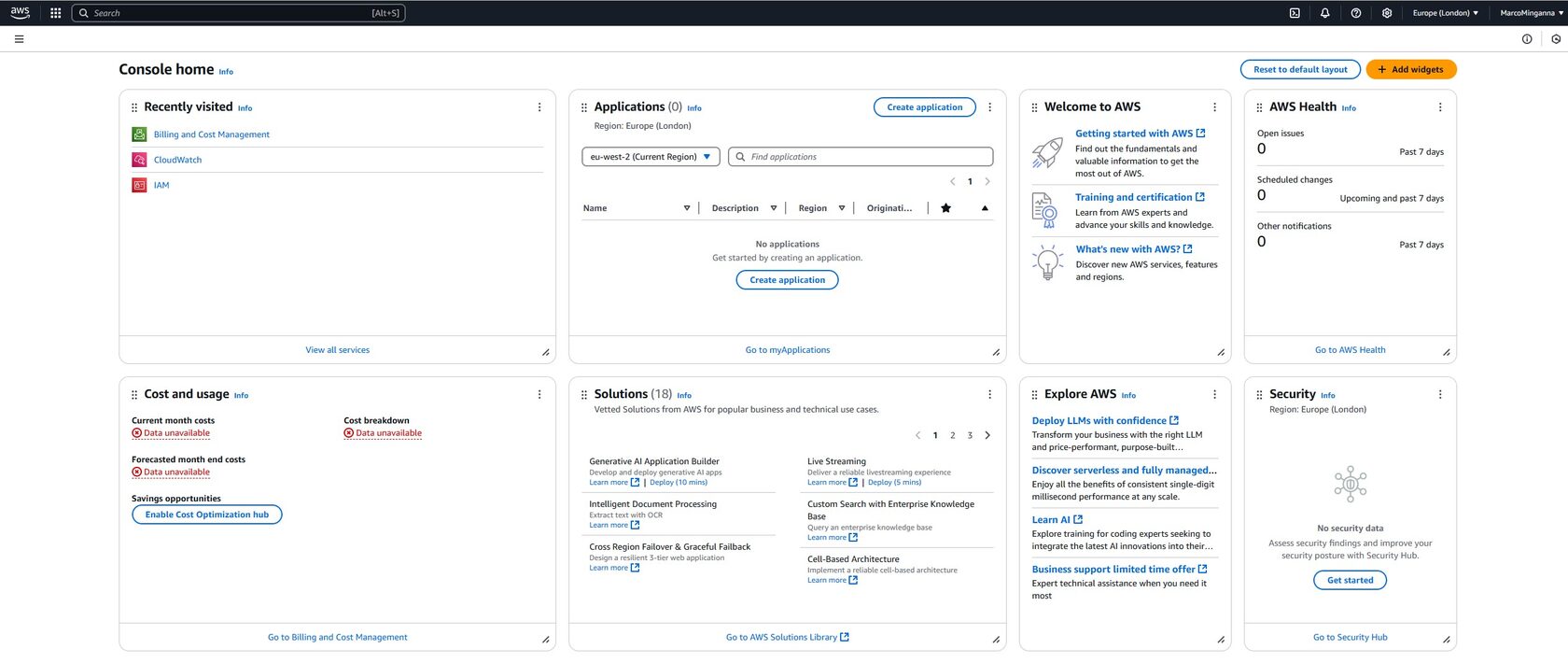
In accordance with AWS best practices, I have created an IAM Identity Center user using my university email instead of relying on the root user. This approach allows me to assign specific access levels, reducing the risk of exposing sensitive information.
For the scope of this project and to follow proper development practices, I will primarily use this IAM Identity Center user for implementation moving forward.
For the scope of this project and to follow proper development practices, I will primarily use this IAM Identity Center user for implementation moving forward.